|
|
Post by milecoupe on Feb 26, 2008 5:25:54 GMT -4
So people have no clue so heres a step by step on how to upload pics for 2 diff sites First site- www.photobucket.comStep 1:Sign up,then when you are click on were the lime green is 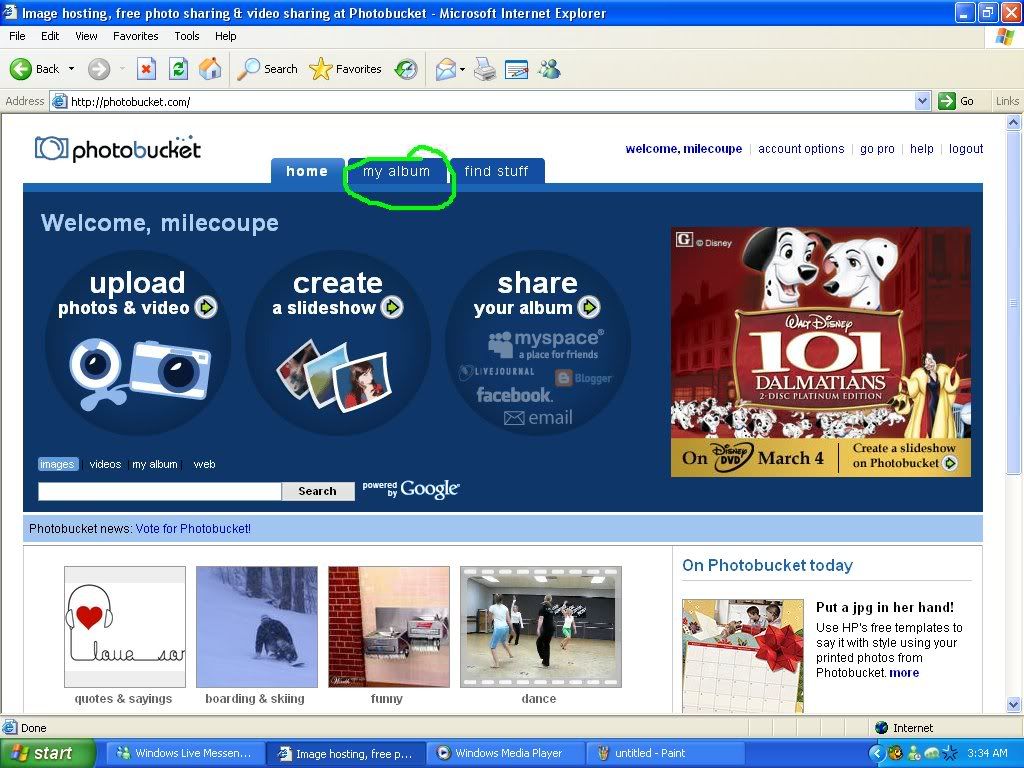 Step 2: Step 2:Click on the browse in green 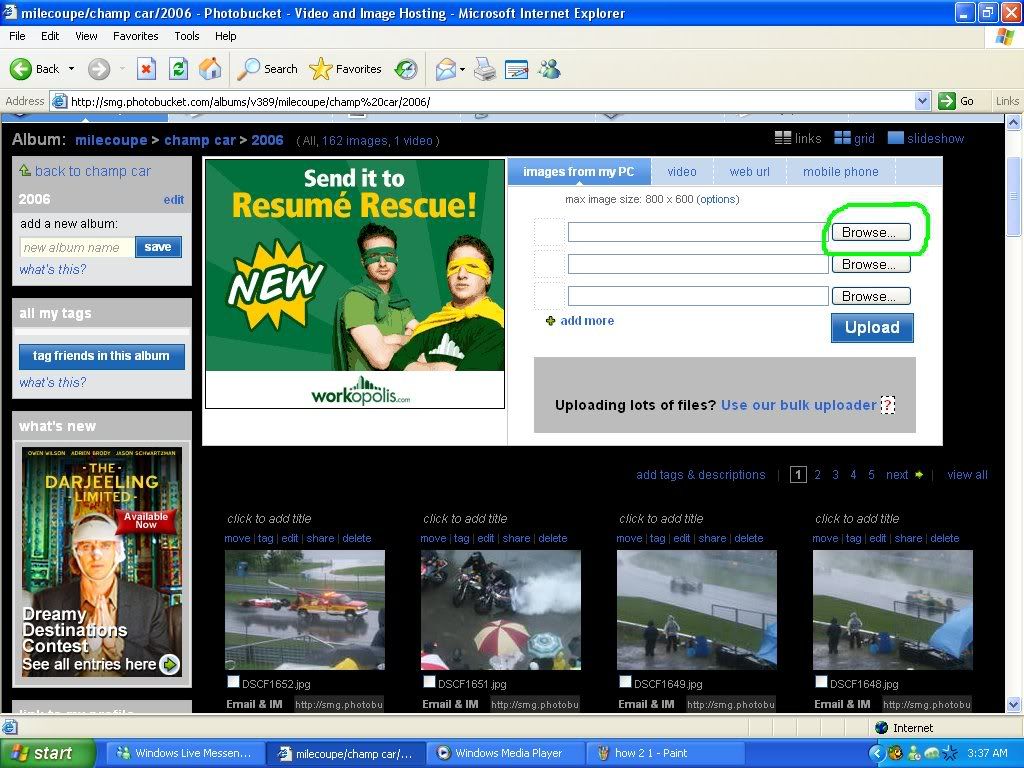 Step 3: Step 3:Click on the pic u want were its saved on your comp in purple then click open in green 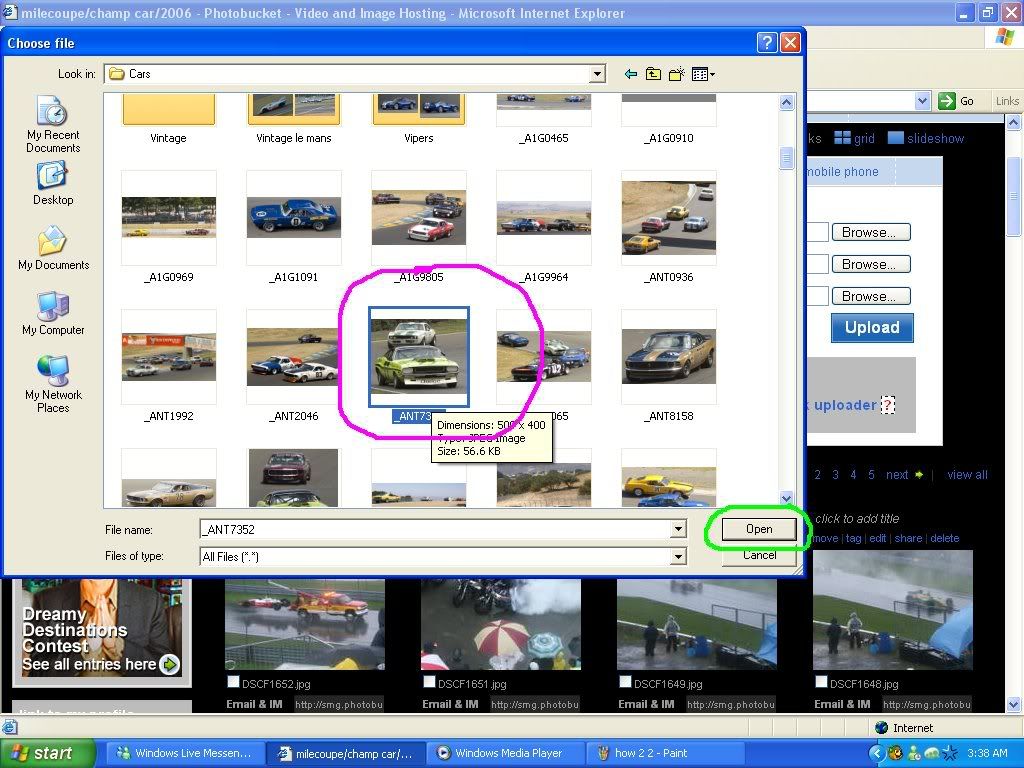 Step 4: Step 4:Your pics uploaded then click the link in green or copy it and past it here 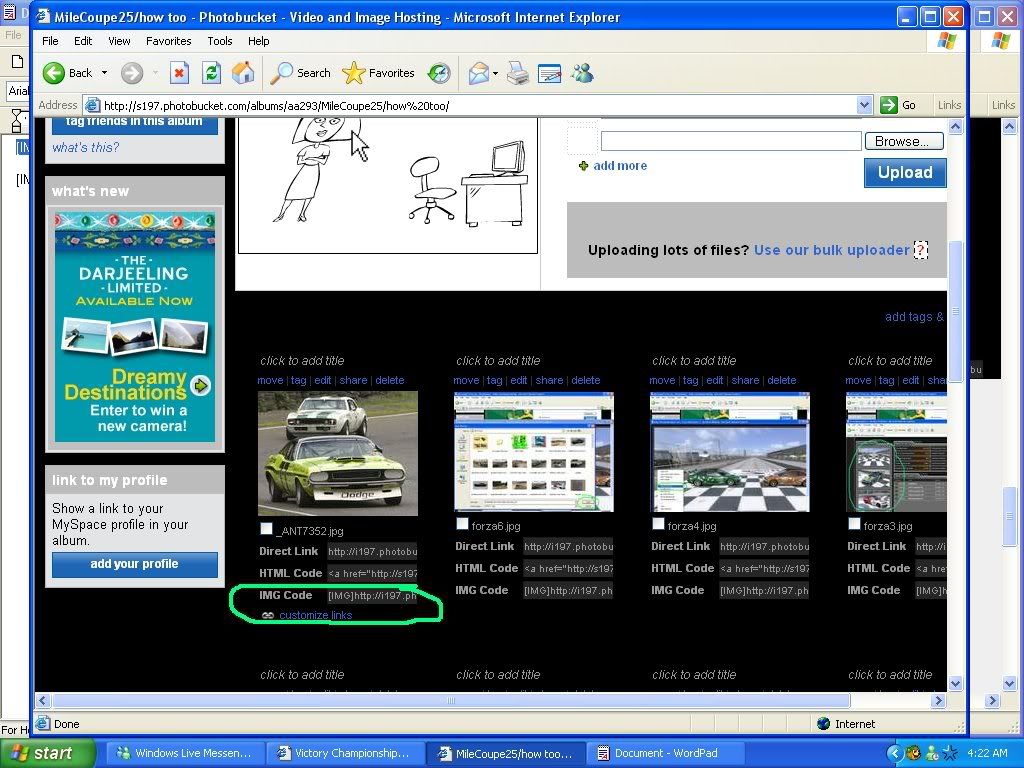 Step 5: Step 5:Your pic  #6: #6:If you wanna resize the pic,change its name etc click were its in green 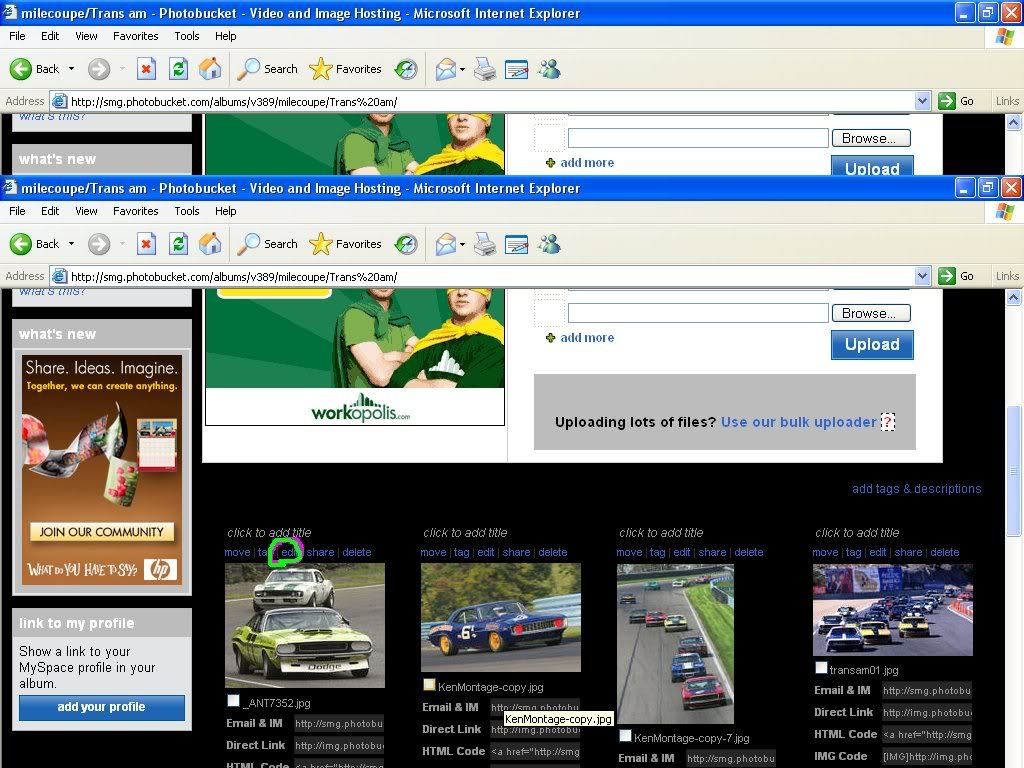 |
|
nucy
Rookie
 BrookRestoration
BrookRestoration
Posts: 64
|
Post by nucy on Feb 26, 2008 10:48:53 GMT -4
cooly cool, but i prefer using geocities as a image hosting site... dunno why but i think its less complicated and less flashy, just host images songs vids anything than just link to it.
|
|
|
|
Post by milecoupe on Feb 26, 2008 14:34:13 GMT -4
yeah,why i put 2 here(the ones i use) so you can have a pick
|
|
brandit
Driver
  B!tch whore Much?
B!tch whore Much?
Posts: 170
|
Post by brandit on Apr 16, 2008 21:40:52 GMT -4
Coupe; I must be a total idiot. I have pictures in photo bucket but I cant figure out how to get them to this site. I know this comes easy for you kids and I must sound like a retard. Please be a little more specific about how to move photo bucket pics over here. thanks. I know I'm a dumbass............brandit
|
|
|
|
Post by milecoupe on Apr 17, 2008 0:15:48 GMT -4
You see how theres 3 code links under your pics you uploaded?The one that says IMG click on that part a little thing will pop up that says copyed n just right click and click paste and it should work
|
|